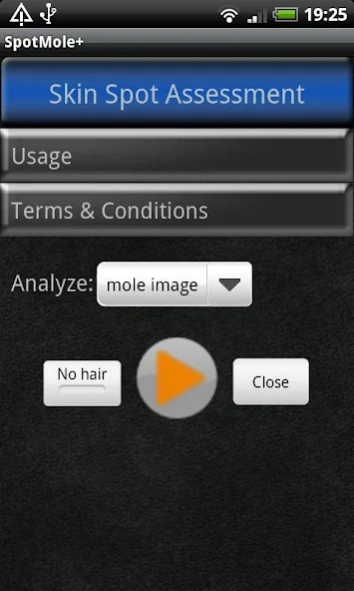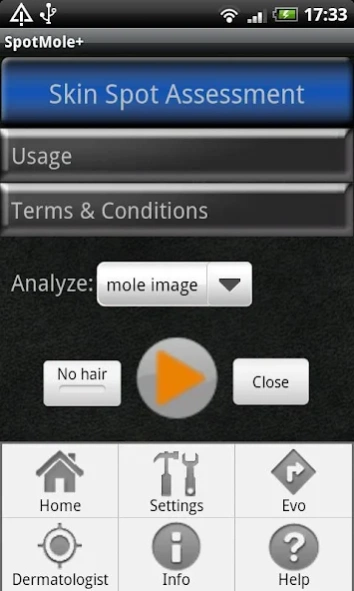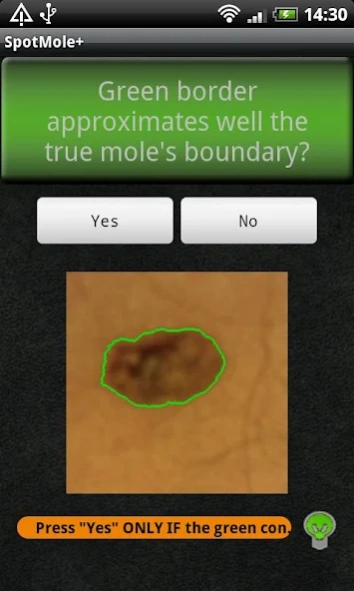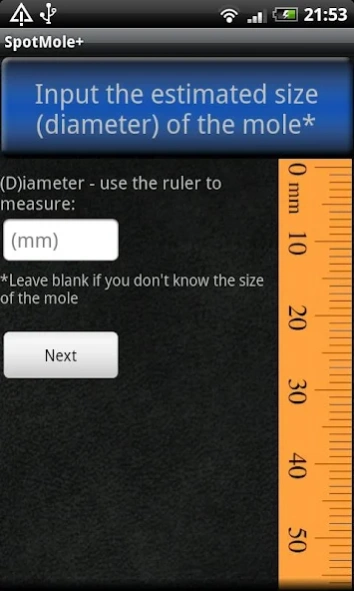SpotMolePlus 3.15
Free Version
Publisher Description
SpotMolePlus - Check your skin spots and moles for signs of melanoma.
SpotMolePlus provides a simple way to have a quick check of your skin spots and moles. Take a snapshot of a mole or load a photo of a mole from the phone's gallery
and let SpotMole do the rest! SpotMolePlus may detect sigas of melanoma using image processing and pattern recognition techniques. SpotMolePlus does a scan of relevant dermatological features using machine learning.
Using SpotMolePlus you first have to take a close-up and well centered snapshot of a skin spot or mole and next run an analysis. SpotMolePlus automatic assessment software uses standard visual analysis proceedures to check spots on the skin. The features extracted are common in dermatology and widely employed in visual inspection of the skin spots. These are Asymmetry, Border, Color, Diameter and Evolution of the mole (ABCDE).
The output of SpotMolePlus may be negatively influenced by images with poor contrast/brightness, color artifacts, nonuniform illumination, poor resolution, skin hairs covering the mole, etc.
SpotMolePlus is by no means a substitute for clinical diagnostics performed by trained dermatologists. SpotMole is not a medical device and should not be considered as such. Regardless of the output of the program you are urged to seek medical advice if you have doubts with a particular skin spot - mole. SpotMolePlus assessment is for educational purpose only. Use SpotMolePlus at your own risk.
About SpotMolePlus
SpotMolePlus is a free app for Android published in the Health & Nutrition list of apps, part of Home & Hobby.
The company that develops SpotMolePlus is Cristian Munteanu. The latest version released by its developer is 3.15. This app was rated by 1 users of our site and has an average rating of 5.0.
To install SpotMolePlus on your Android device, just click the green Continue To App button above to start the installation process. The app is listed on our website since 2016-03-29 and was downloaded 9 times. We have already checked if the download link is safe, however for your own protection we recommend that you scan the downloaded app with your antivirus. Your antivirus may detect the SpotMolePlus as malware as malware if the download link to com.spotmoleplus is broken.
How to install SpotMolePlus on your Android device:
- Click on the Continue To App button on our website. This will redirect you to Google Play.
- Once the SpotMolePlus is shown in the Google Play listing of your Android device, you can start its download and installation. Tap on the Install button located below the search bar and to the right of the app icon.
- A pop-up window with the permissions required by SpotMolePlus will be shown. Click on Accept to continue the process.
- SpotMolePlus will be downloaded onto your device, displaying a progress. Once the download completes, the installation will start and you'll get a notification after the installation is finished.